-
Help Topics
Expand all | Collapse all
Volusion
To integrate with Volusion shopping cart, Teapplix ActionShip requires Volusion API access. Currently the API access is only available with a Gold or above level Volusion plan.
To integrate with Volusion, follow these steps:
- Login to Volusion admin area, and go to Inventory => Import Export:

- Select Volusion API: Ensure that you've selected "Volusion API", not "Data Export". This is important.
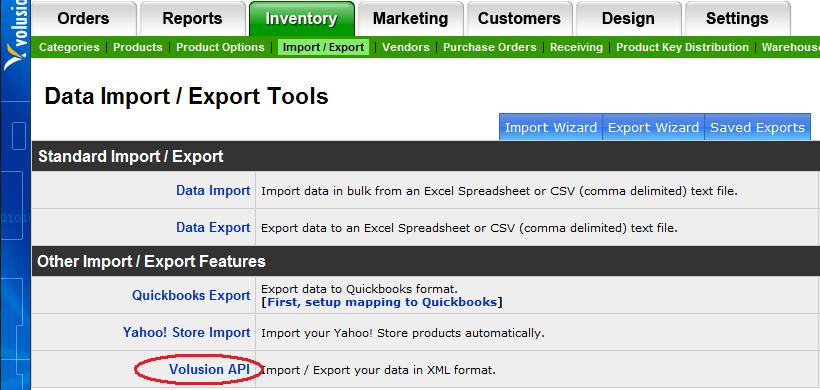
- Select “Generic\Orders”:
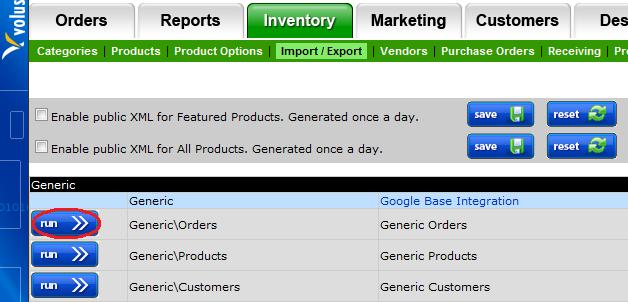
- Check the first check box => all columns * (make sure nothing else is checked):
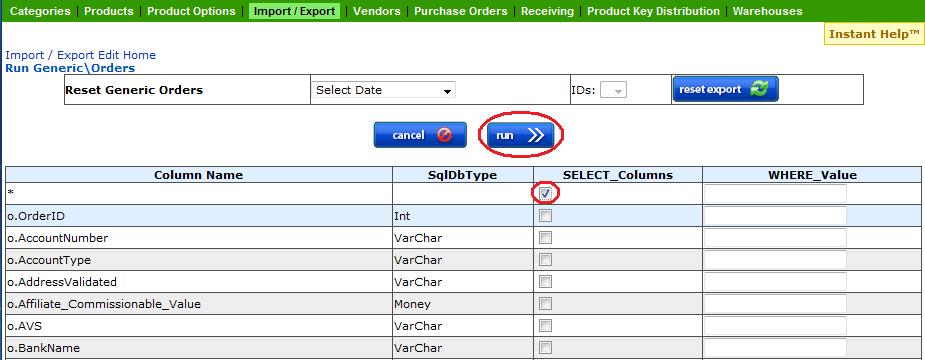
- Scroll down to o.OrderStatus, and fill in the box WHERE_Value with the Order Status you want to export. (make sure you don’t check the checkbox) Most commonly used is "Processing" or older versions use "New"
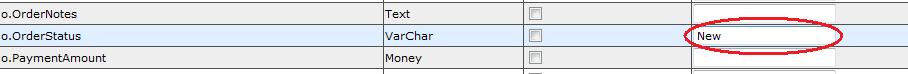
- Click Run on top and copy & paste the URL into Teapplix shopping cart configuration. You can download the order report to import to Teapplix if you want to see your order immediately.
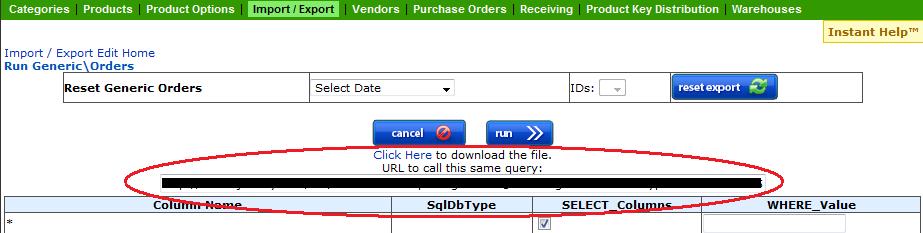
- Log into ActionShip; Navigate to Integration => Marketplaces & Carts
- Click +Add Marketplaces and select Volusion
- Click Close to close the marketplaces options page
- Click +Add Volusion Account
- Enter Username, Password, and the exact URL generated in Volusion account for "Volusion URL"; ActionShip will now talk to your Volusion server every hour to pull orders and update shipping status.
Note: ***If you change the login credentials, you will need to regenerate the Volusion URL in your Volusion account and update in ActionShip***
If you are using inventory control with Volusion, you will need to on the "All Products" XML Report to allow access the inventory updates.
Enable public XML for All Products
Select this check box and click Save to generate a detailed XML export of all of your products. If you want to re-generate it, press Reset to clear it and then press Save again.
Example: Selected or unselected checkbox
Database Field Name:APIALLProducts
