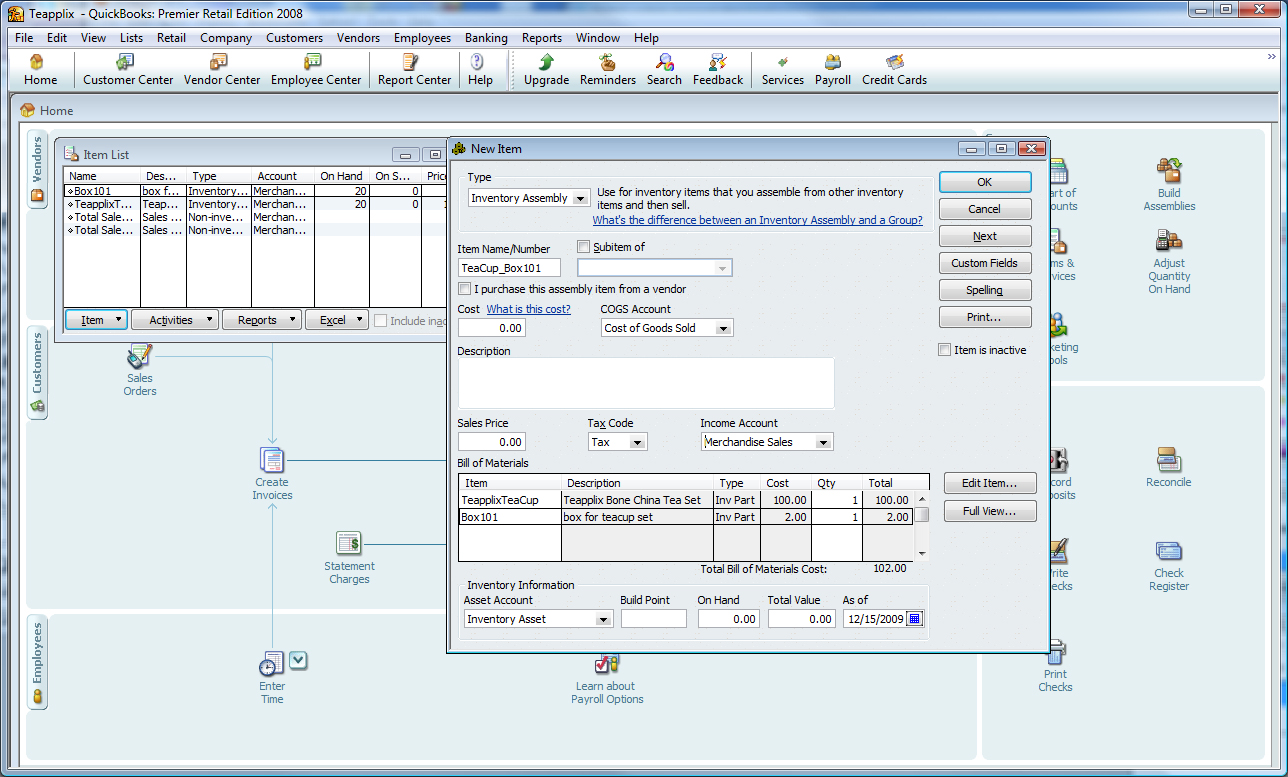Inventory Assemblies
If you sell “kits”, and you have QuickBooks Premier or above, you can create "Inventory Assembly" to represent a kit or item group sold together as a single listing with a single price:
Quantity Deduction and Automatic "Builds"
In QuickBooks, quantity for the "assembly" is deducted when you create an order (sales receipts, sales order, etc) using the assembly. Quantity for the child items are deducted when you "build" the assembly. This is different behavior compared to Teapplix itself if you use Teapplix InventoryAdvisor, where "build" is not required.
However, Teapplix can automatically perform "build" in your QuickBooks when exporting the orders to QuickBooks. You can turn this on in Teapplix Integration Setup, "automatically build inventory assembly".
When does automatic build happen
With this turned on, Teapplix will "build" the proper number of assemblies needed before exporting the order. This "build" action will deduct quantities from the components in the inventory assembly. This build happens under the following conditions
- Your assembly quantity available in QuickBooks is 0 or not sufficient to cover the order
- You have enough "child" item quantities in QuickBooks to cover the needed assembly build
With Teapplix doing automatic builds of your inventory assembly, we typically do not recommend you do manual builds in QuickBooks, unless it is only to cover orders that you manually type into QuickBooks.
Inventory Assemblies in QuickBooks maps to "Combo" products in Teapplix, with inventory_type = 1. You will see this when you turn on MultiChannel Inventory in Teapplix.
"Group" in QuickBooks can not be used
Inventory Assembly feature is only available in QuickBooks Premier or above. Some people may want to use "Group" to represent a kit. However, this can not be done. The reason, is that in QuickBooks, you can not assign a single price to a "Group". Instead, each line item must have a separate price. When you sell a kit on eBay / Amazon, this is not the case, you have a single kit price presented to the customer.
As a result, Teapplix does not allow you to map to Groups.