-
Help Topics
Expand all | Collapse all
PayPal Expenses
If you have outgoing PayPal expenses that you would like to track in your QuickBooks, Teapplix can help you import them.
The process is as follows
- You can Download from PayPal (from Activity page, click on Download), a QuickBooks IIF file that contains your transactions. This file will contain both payments coming in, as well as going out of your PayPal account:
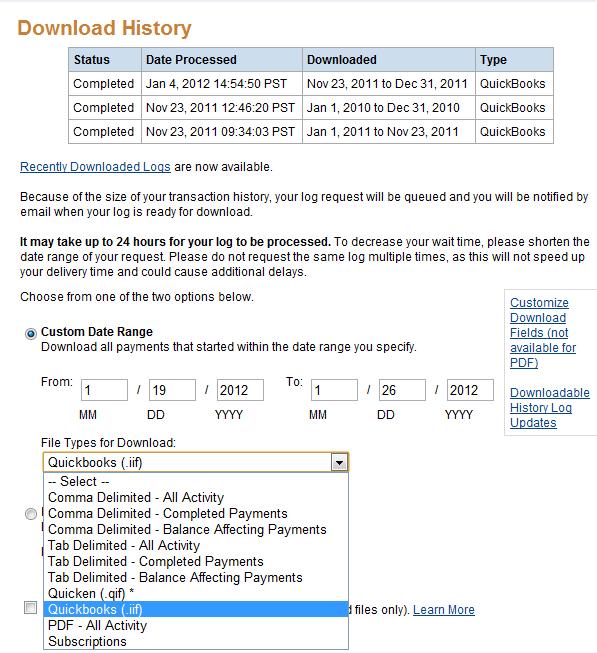
- When you download, Make sure you leave the "Income" account name as "Other Income". This is needed so Teapplix program can recognize it and filter it out:
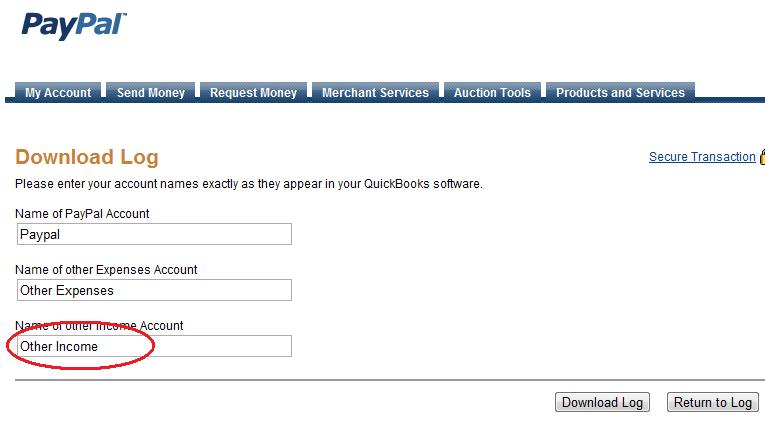
- Upload the file to Teapplix under "QuickBooks" => PayPal Expenses, you will get another file back that has only outgoing transactions left.
- You can then import the file into your QuickBooks under File => Utilities => Import => IIF Files...