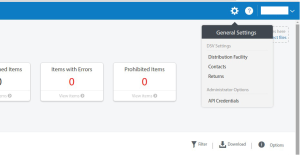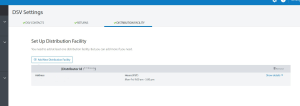Walmart DSV
Teapplix ActionShip can directly integrate with Walmart DSV (dropship vendor) platform, without EDI or any other 3rd party software components. ActionShip supports listing upload, inventory quantity sync and order sync. Price change is not supported, as DSV pricing is managed by Walmart.
How to Integrate with WalmartDSV
- Navigate to Integration => Marketplaces & Carts.
- Click "+ Add Marketplaces". Select Walmart DSV from the available icons, then click close.
- Select + Add Walmart DSV Account. Enter the Ship Node, Consumer ID, and the Private Key found by logging into your Walmart Partner Portal.
Notice that as part of the setup, you need to enter your Distribution Facility "Distributor ID" (also known as "Ship Node"):
Multiple Distribution Facility
If you have multiple distribution facility, each one is treated as a separate Walmart DSV account. You can add additional accounts, each with a different prefix. As long as the distribution id is different, everything will work correctly.
Download wholesale price from listing
If you need the orders to be downloaded with the wholesale price instead of retail price, we would need to obtain the wholesale price info from the listings. If you do not use our automatic inventory update for WalamrtDSV listings, we would not automatically download listings from Walmart, so you would need to manually download listings from the WalmartDSV integration page.
Orders Cancelled or Shipped Outside of ActionShip
If you cancel an item from your Walmart order, next time when ActionShip syncs the order, cancelled items will be removed from your ActionShip order. If all the items for a Walmart order are cancelled, then ActionShip will not remove items, it will simply mark the order "Cancelled"
If you ship all the items for a Walmart order, ActionShip will mark the order "Shipped".
Cancelling Walmart Orders In ActionShip
If you cancel a Walmart order in ActionShip , ActionShip will cancel all lines of the order on Walmart. If you want to cancel specific lines, update the order in ActionShip and "cancel" on the specific line. That line will be cancelled in Walmart.
Due to ActionShips design where we do not allow an order with no lines, if you want to cancel an entire order, not just a specific line, you must mark the order status as "Cancelled" using bulk update.
Order Items Edit Not Allowed
Due to special Walmart requirements, you are not allowed to edit order line items for Walmart DSV orders. You can cancel lines as mentioned above, but you cannot otherwise edit the item name in the order.
Special Shipping Requirements For Walmart DSV and Ship To Store Orders
Walmart may place special shipping requirements on vendors. Some vendors are required to ship orders using Walmart provided UPS or FedEx accounts and ship using "bill 3rd party". To setup such shipping, you create a special shipping profile dedicated to Walmart DSV, and link in such accounts.
Please refer to this help page for more detailed instruction:
Bill to 3rd-Party & Ship to Store
If you want to auto filter Walmart DSV orders and set them with the special shipping profile, you can do so by creating a special Order Queue and a Search Filter.
Notice that Walmart may also require that you put specific information into "Reference1" and "Reference2" fields on such shipping labels. ActionShip shipping profile setup allows you to put macros or hard wired values in such Reference fields. Please contact Teapplix support on how to setup your shipping profile to meet specific Walmart DSV requirements.